This past Thursday night:
7 o’clock and I’m hungry.
The other day I was riding home on the El and there was a woman in front of me reading a cookbook. As amused as I was at the concept- I didn’t want to lug around one of my cookbooks…. and she was unfortunately in the poultry section of the book.
7:15pm and my hunger pangs start to grow.
I could just make Kraft Mac& Cheese.
Yummy and Filling? Yes. Healthy? Meh. To be debated.
I need to creative… and there is no reason not to- even on a Thursday night!
I take out my iPhone and look for dinner. No, I’m not calling carry out. I recently added two commonly known foodie apps- BigOven and iFood (aka Kraft’s version).
I decided to make egg salad sandwich and I wanted to use the stuff I already had in the house.
Using both apps- on my search for a new egg salad recipe, I learned more about the functionality of each app. These are my thoughts for each.
Kraft:
• So I go into the app and type in egg salad. I get every salad that has some form of egg in it. I just wanted it meat free. Could we just start off with just plain egg salad and then the further you scroll the more advanced the recipe gets? After a couple minutes I found something worthy- but I wanted it 30 seconds. Not two minutes. I found one that I like BUT I accidentally closed the screen. And instead of going back to my exact page- I left off at- I have to restart over again. UGH. Okay, this time I’ll go through special menus. Pretty in depth break downs I must say. I go to salads- eggs, tuna, and chicken. I can’t find the egg recipe I was looking for. What? Is it under appetizers? Is it under cold apps or cold dips… or spreads and cheeseballs? Blah. I went back to the search button. This is a great application if you are looking to get inspired. But if you kind of know what you want… it’s a little too time consuming to get there.
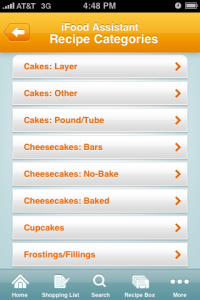
Great Break Down... But how soon does it get me where I want to go?
• I like that I can sign in from my iPhone to make comments if needed. vs. going to the site and signing up first. But I wanted to click on the members who left the comments and I couldn’t do that.
• For branded products they highlight them in orange. To me- anything highlighted- I should be able to click on. I wasn’t able to do so.
• Closest grocery store? Nice feature under “more options”- if you are in a newer area (like I am).
• Being able to text the ingredients (not just e-mail) is also a sweet function.
BigOven:
• I like that I can find what I want in 30 seconds or less. Great! With that though, I feel like the actual set up seems a little plain. Photos could be bigger.
• Would love to separate user generated recipes and Bigoven.com generated (or approved) recipes if possible. When I read thinks like BACON N EGG- I think- who wrote this? I love the function where I can click on the user who wrote the comment and learn more about them. (Hint, Hint Kraft). In fact- I know on the bottom it says where the recipe came from- but can we make it a clickable link from my iPhone? And it seems to be thrown in there- I think it should be separated from instructions a little bit.
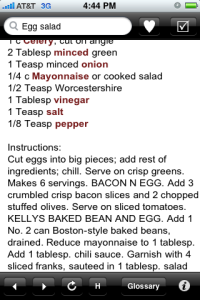
BACON N EGG vs. Bean and Egg
• Wish I could create my account from my iPhone and not my desktop.
• No Pictures? Please find a way to encourage your members to post photos. I can usually visualize how something can look after reading the ingredients and how it’s made but photos sometimes can sell me faster to pick something.
• Love the shake for a new recipe option. It’s fun. Can we do it in categories though? I am looking for dessert, or a slow cooker meal…
• Pretty wonderful in-depth glossary. I don’t think it has to be on every page (considering if you are on the recipe with an unknown ingredient- you can click directly on the ingredient to take to the part of glossary you need. In general, I think that bottom bar could be better utilized… What’s the point of the refresh button again?
• If I misspell something in the search… can you give me a “Did you mean…” vs. “search more broadly”… that never seems to work for me.
Verdict:
I ended going with the iFood recipe (again because I was limited to stuff in the house). I made the Creamy Egg Salad appetizer and added some pepper, Paprika, and chopped celery.
Hubby said it was the best egg salad I have ever made. Whoa really? Thank you Kraft!
But I will use both apps I know moving forward. Though Kraft has lots of cute bells and whistles on it- I think BigOven brings something to the table also. Plus, you have to actually pay for Kraft and BigOven is free (as long as you don’t mind the ads. If you do- then you can pay to have them removed).
Okay AllRecpies.com and Epicurious.com... when are you coming out with your version?
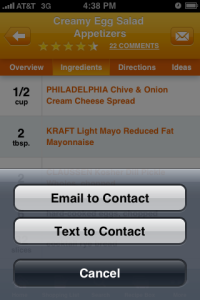
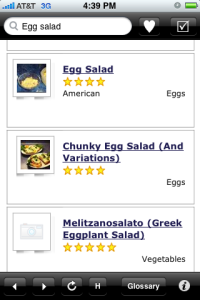
You must be logged in to post a comment.